
Each episode and post helps you get the most out of your Google-powered devices and apps.
Pages:
Home About the Host Linux on Chrome OS Host's Blog Host's YouTube Channel0031: Pixelbook and Pixel Slate
by Steven B. Combs, Ph.D.
I take a half-time break in the six-part series of “My Favs” to share my thoughts on the Google Pixel Slate (m3). Regular listeners know I use a Google Pixelbook (i5) almost daily; however, for the past three weeks, I’ve used a new Pixel Slate exclusively. In this short episode, I share my thoughts. No addendum this week, but that segment will return in the next episode as I continue to chronicle my pixel-powered life.
Episode Download
Listen Now
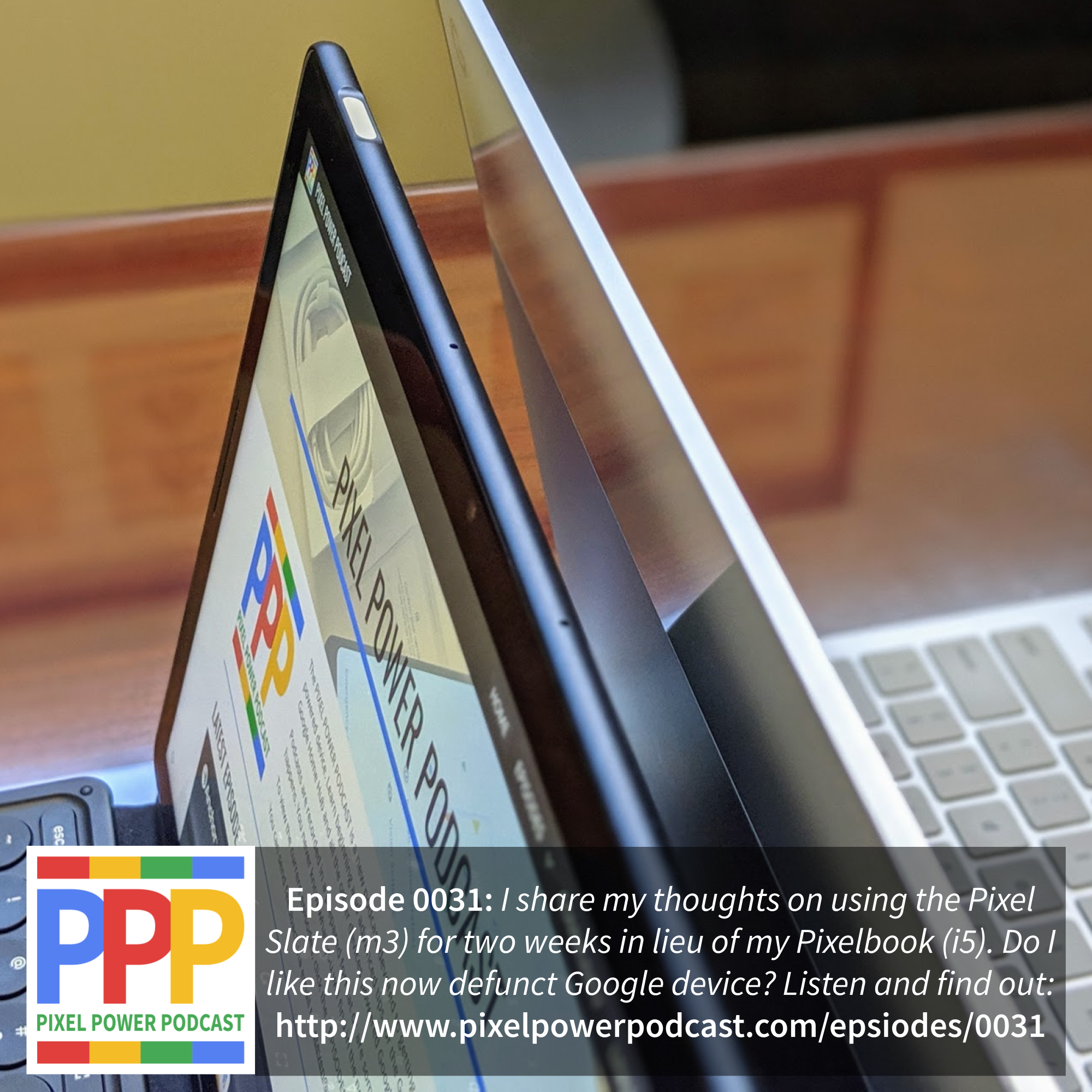
Show Notes
I take a short break from my six part “My Favs” series and sneak in this special half-time episode where I compare the Google Pixelbook (i5) with the Google Pixel Slate (m3). Complete show notes below (not in Google Docs this week). Images of my two devices are in the gallery below.
Photo gallery
Click the image below to view a gallery of the two devices I created using my Pixel 3 XL’s camera:
Google Pixelbook (i5) Specs
- My daily driver for a year
- Purchased during Black Friday 2018 ($200 off)
- Laptop form factor
- Backlit keyboard
- 11.4 x 8.7 x 0.4 in. @ 2.4lbs
- i5 Intel processor
- 8Gb RAM
- 128 Gb SSD (more than I need)
- Touchscreen (12” @ 2,400 x 1,600 pixels)
- Thick bezels
- 720p Duo Camera
- Dual stereo speakers
- 4 mics for noise cancellation
- Battery life (10 hours) - charge 15 mins for 2 hours
- USB-C 45W charger (works with all Pixel Devices) - includes USB-C cable
- No Fingerprint Sensor
- Pixel Pen ($79)
- 2 USB-C Ports
- Headphone Jack
- Volume Up/Down
- Power/Suspend Button
- Google Play Store
- Linux (beta)
Google Pixel Slate (m3) Specs
- Used exclusively for three weeks
- Purchased July 2019 ($100 off with free keyboard)
- Tablet form factor with removable keyboard
- Backlit keyboard
- 11.5 x 8.1 x 0.6 in. @ 2.7 lbs (with keyboard)
- m3 Intel processor
- 8Gb RAM
- 64Gb SSD (plenty of storage for my use)
- Molecular Touchscreen (12.3” @ 3,000 x 2,000 pixels)
- Thick, but slightly thinner bezels
- 8 megapixel Front Duo (Superior!) and Rear Camera
- Dual front-facing stereo speakers
- 2 mics for noise cancellation
- Battery life (12 hours) - charge 15 mins for 2 hours
- USB-C 45W charger (works with all Pixel Devices) - includes USB-C cable
- Fingerprint sensor (configuration similar to Pixel 3)
- I use the same Pixel Pen
- 2 USB-C Ports
- No Headphone Jack (includes USB-C adapter)
- Volume Up/Down
- Power/Suspend Button (Fingerprint Reader)
- Google Play Store
- Linux (beta)
Laptop Mode Pixelbook
- Open the lid, adjust the angle of the screen, and go to work
- Standard laptop surface area requirement
- Keyboard is functional
- Touchpad is functional but I often have random taps
- Easy to use in on lap
- Screen is crisp and clear
- USB-C ports are perfectly place for charging and accessories
Laptop Mode Pixel Slate
- Prepare back stand, lower screen protector, adjust the angle of the screen, and to to work
- Needs extra laptop surface due to back stand
- Keyboard is functional, but better than Pixelbook
- Perfectly functional with fewer random taps
- Can use on lap, but need to juggle
- Screen is crip, clear and amazing! Best in class.
- USB-C ports are vertical and make it awkward for charging and accessories
Tablet Mode Pixelbook
- Fold back screen for tablet mode and hold in hands (heavy and awkward)
- Place in stand configuration on your lap and adjust
- Screen actions are fluid and smooth
- Audio quality is okay and passable
- Do not place screen face down on a surface (no bezels to protect from dust or grit scratches)
Tablet Mode Pixel Slate
- Natural configuration; hold Slate in both hands (large and heavy)
- Lean on bent knees and adjust your knees
- Screen actions are fluid and smooth
- Audio quality is amazing!
- Do not place screen face down on a surface (no bezels to protect from dust or grit scratches)
NOTE: Learn more about tablet mode in episode 0019.
Thoughts on Pixel Slate
- First off, I’m really disappointed the Pixel Slate is a dead product and won’t be developed further
- The Slate has been an eye-raiser by colleagues (confusion about whether its an iPad or a Surface)
- The Pixel Slate is the best (only) Chrome OS tablet I’ve ever used and the second best Chrome OS laptop I’ve used, and that’s the problem
- The Pixel Slate can’t quite figure out what it is or wants to be when it grows up
- You can’t fold back the Google keyboard and use, you have to remove it from the magnetic connector for it to enter tablet mode (unlike the Pixelbook)
- They both perform identically in my day-to-day use tests (differences between m3 and i5 not noticeable)
- The camera’s on the Slate are far superior to the Pixelbook and for video chatting, you will notice those improvements
- The Slates screen is noticeably better than the Pixelbook
- The Slate sound is far superior than the PIxelbook
- The magnetic non-charging/Bluetooth/backlit keyboard/touchpad is brilliant
- I like that I can remove the keyboard and use the Pixel Slate as a tablet, the problem is, I’m not sure I will do this often since the Slate is so big and heavy (the same problem with the new 12” iPad Pro)
- I prefer the Pixel Slate keyboard and like that it protects both the front and the back of the Slate when closed; however, it sometimes feels as if the Slate is going to fall out of the keyboard (I’m sure it won’t, but it does cause me to pause sometimes)
Should you purchase a Pixel Slate?
- Remember there won’t be a version two.
- If you want a device that can serve as a tablet and laptop, this might work for you
- If you think it will be the best Chrome OS laptop, it will not, so you should stick to the Pixelbook
- If I was stuck on an island and could only pick one device, I would go with the Slate for it’s pure technical superiority and convertible nature
- It boasts a better screen, sound, and keyboard
- I’ll continue to bounce between the two devices, but see myself traveling with the Slate primarily
- And that’s the wonderful thing about our Chrome OS devices, we have the same apps and data on whichever device we use making this transition seamless!
Amazon Links:
Feeback
Use the following methods to share feedack on this episode:
- Send an email to steven@pixelpowerpodcast.com
- Leave a voice message by clicking here
- Join the conversation on Reddit
- Tweet using #pixelpowerpodcast